Unity Tutorial 02
 |
| Source Link |
Welcome to my 'Unity Tutorial 02', blog post for this week. After watching both tutorials four and five (and three), I was afraid because it looked like a big step up from the previous tutorials that I watched and do while in 'Unity-3D'. That being said I thought the exact same thing for tutorials one and two but, they ended up not being as tricky as I thought they would be and the same goes for this weeks tutorials too. In the tutorials that I watched today, I learned how to code in 'Microsoft visual studio', how to add water (like a lake), how to add sound effects to specific objects for example; the diamond and how to add a wall.
Firstly I really enjoyed learning about how to make the game appear more realistic looking with trees, grass and water and adding things through 'Microsoft visual studio'. What I found really intriguing was how to make my character move and how to add sound. I found the part where your character moves into a diamond and it makes a sound really fun! I loved using this feature because it made the game feel more real and professional.
I also got to put my skills to the test when I was creating folders in the assets folder, adding items to the asset folder and setting up a new game file. I didn't find this part of the tutorial tricky to do at all. I thought that it was handy that 'Jimmy Vegas' explained everything very clearly and when he went over something he would go over it again and not skip over it. It was very simple to do and I didn't have to worry about things going wrong after I have already inputted it.
Overall I found these tutorials very helpful for me but I didn't find the coding in 'Microsoft visual studio', to be the easiest thing to do. It wasn't too difficult just tricky where if you forget to the put a space between a word then it might not work in 'Unity3-D' because it will come up with a bunch of errors. I am looking forward to learning more about 'Unity3D' and gaining a better understanding of the software as a whole and adding more interesting features to the game.
Until the next blog post!
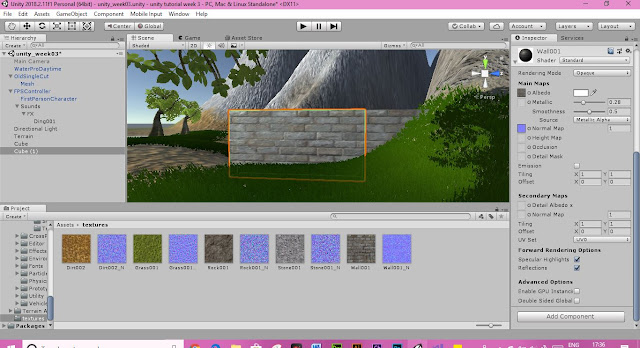 |
| Screenshot of my progress in Unity (My own image) |
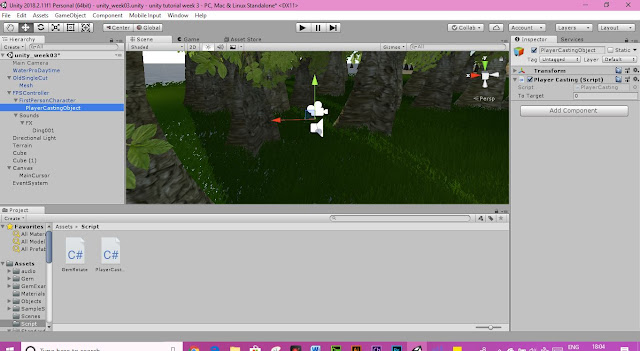 |
| Screenshot of my progress in unity (My own image) |

Comments
Post a Comment