Prototype
Welcome back to my blog!,
So I have finally started building my prototype for my game and at first I was really excited to finally begin making some progress. Unfortunately I went to go and download the 'Fungus Plugin' from the asset store and I did that and everything went perfectly fine. I thought that it would be easier for me to use the Unity Tutorials project scenes as my guide for beginning my prototype because I didn't have much time to do this. When I opened up the 'Fungus Plugin' in Unity and I clicked on a folder and I drop an asset into my scene, it deleted my entire scene and everything that was in it. I'm not sure what to do, should I try to restore it by windows restore? I tried exiting Unity all together without 'saving' on purpose and then open the previous version. It didn't work, on opening the file again, the scene was empty. My progress from my previous Unity Tutorials was gone as well as any progress I had made on my prototype. I don't know why this happened. Now I have to start all over again unless I figure out how to restore what I had before.
I will hopefully catch up with my game project over the course of next week and I hope that I will be able to fix this issue that I'm having. I will have to start my game prototype all over again too. It's unfortunate that I'm falling behind now. What I really need back is my Unity Tutorials because when we move onto new tutorials I won't be able to begin them properly. I hope that I will be able to resolve this problem as soon as possible.
So I have finally started building my prototype for my game and at first I was really excited to finally begin making some progress. Unfortunately I went to go and download the 'Fungus Plugin' from the asset store and I did that and everything went perfectly fine. I thought that it would be easier for me to use the Unity Tutorials project scenes as my guide for beginning my prototype because I didn't have much time to do this. When I opened up the 'Fungus Plugin' in Unity and I clicked on a folder and I drop an asset into my scene, it deleted my entire scene and everything that was in it. I'm not sure what to do, should I try to restore it by windows restore? I tried exiting Unity all together without 'saving' on purpose and then open the previous version. It didn't work, on opening the file again, the scene was empty. My progress from my previous Unity Tutorials was gone as well as any progress I had made on my prototype. I don't know why this happened. Now I have to start all over again unless I figure out how to restore what I had before.
I will hopefully catch up with my game project over the course of next week and I hope that I will be able to fix this issue that I'm having. I will have to start my game prototype all over again too. It's unfortunate that I'm falling behind now. What I really need back is my Unity Tutorials because when we move onto new tutorials I won't be able to begin them properly. I hope that I will be able to resolve this problem as soon as possible.
 |
| Sources; Google images |

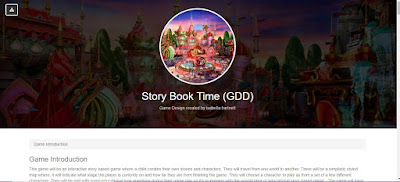
Comments
Post a Comment